|
Remote Online Demonstration (RODEM)
What is
RODEM?
-
RODEM is a demonstration service of the following GNT’s mmVu®
software products:
-
Real-time processing: mmVu® Solver, mmVu® Server, mmVu® Synergizer
-
Post-processing: mmVu® LabCue, mmVu® LabTime, mmVu® LabSync
-
RODEM is offered for you to evaluate the performance of GNT’s mmVu® software.
-
RODEM can be implemented in either a real-time or post-processed mode.
-
RODEM can be setup using either your hardware at your site
or GNT’s test facilities at the GNT head office in Canada.
-
RODEM is offered for free.
-
mmVu® Client (Demo) software displaying the results in real-time is also
offered by GNT for free.
-
You will be responsible for the cost of the hardware setup and Internet
connection in your location.
What does RODEM
demonstrate to you?
-
Performance and capabilities of the mmVu® software products
-
GNSS data processing results
-
Visualization of the results using mmVu® Client (Demo) software
How to
apply a free RODEM?
How does RODEM
work?
-
Step 1: Select one of the mmVu® software and type of RODEM that
fits your needs.
-
Step 2: Complete the application form and send it to GNT.
-
Step 3: Set up reference and monitored GNSS receivers and
antennas at your site in case that you are using your hardware.
-
Step 4: Set up global Internet communication links for data streaming.
-
Step 5: Install mmVu® Client (Demo) software in your computer.
-
Step 6: Introduce a controlled displacement to the monitored station antenna
in case that RODEM is implemented using your hardware.
-
Step 7: Monitor the displacement using mmVu® Client (Demo) software.
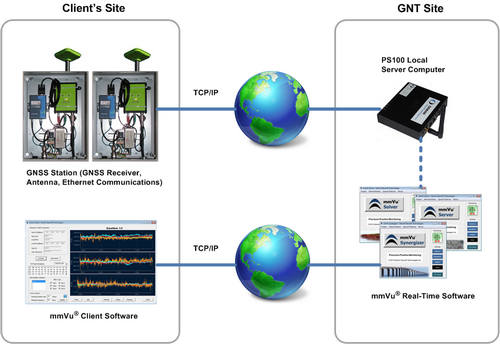
Example of real-time RODEM setup using
user’s hardware
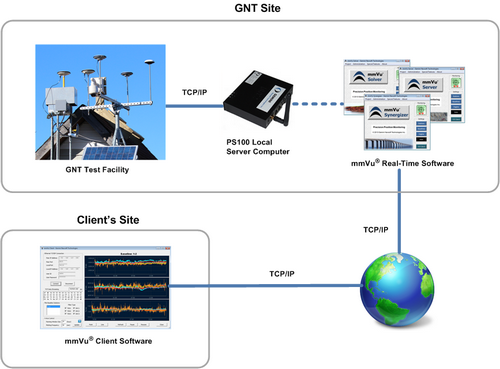
Example of real-time RODEM setup using
GNT’s test facility
Limited
RODEM
-
RODEM shall not be used for commercial purposes or third party
demonstrations.
-
RODEM may not be available in all cases due to technical reasons such as
limitations on Internet connection or your network access.
-
GNT disclaims all responsibility arisen from commercial uses of RODEM.
RODEM
Support Team
Please contact our RODEM Support Team below if you have any questions or
technical problems during the RODEM.
Technical Support: supports@gemini-navsoft.com
Sales & Marketing: sales@gemini-navsoft.com
For more details of GNT's remote online demonstration, please
download here.
|
